How To Get Standards
AARST Members: See below for step-by-step instructions for viewing or purchasing the ANSI/AARST Standards.
Open the AARST website at www.aarst.org and click on the box that says “LOGIN.”
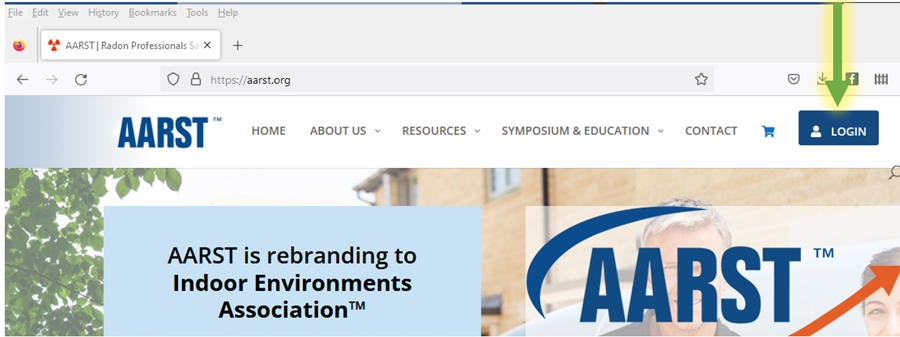
The next screen will require that you enter the email address that you use for your AARST membership and a password that you use for your AARST membership. If you never created a password before or the one that you entered won’t work or there is another password issue, select “click here.”
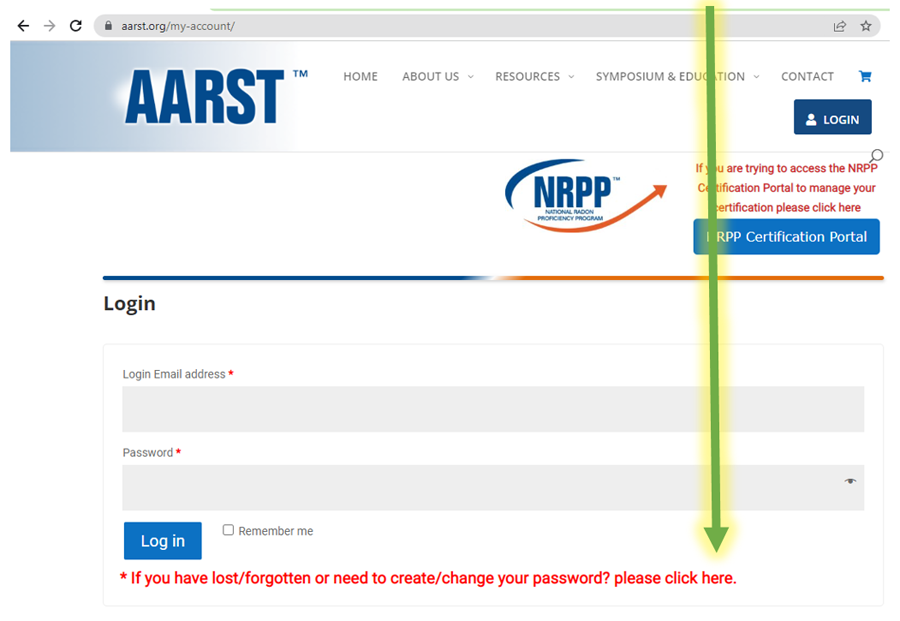
Once you’re logged into “MY ACCOUNT,” click on “ANSI AARST Standards Library.”
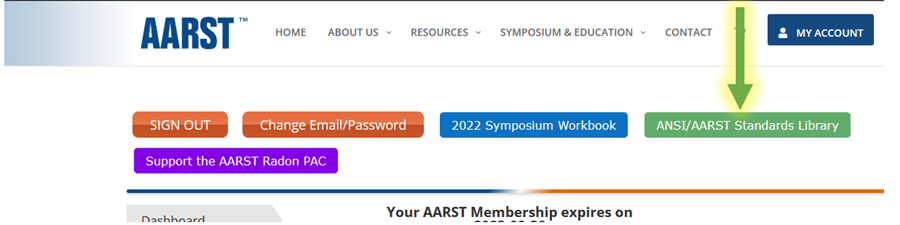
The entry for each standard contains links to view it online (in a flipbook) and download the .pdf.
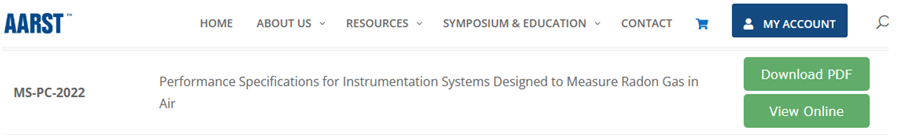
If you select “DOWNLOAD PDF,” the next screen will display the End User License Agreement (EULA) with the terms, limitations and other conditions of your license. You must agree to the EULA at the end of that page to continue the download.
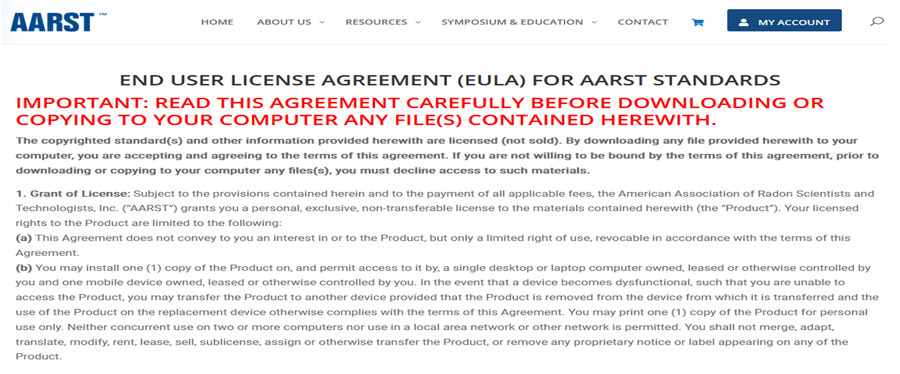
The download will arrive as a pdf in whatever location your browser delivers downloads.
If you select View Online, the online flipbook will open on your screen. The flipbook is searchable using the magnifying glass symbol in the top right corner. The controls in the lowest part of the flipbook screen (in the middle) allow changes in view to display table of contents, thumbnails, full screen and zoom.
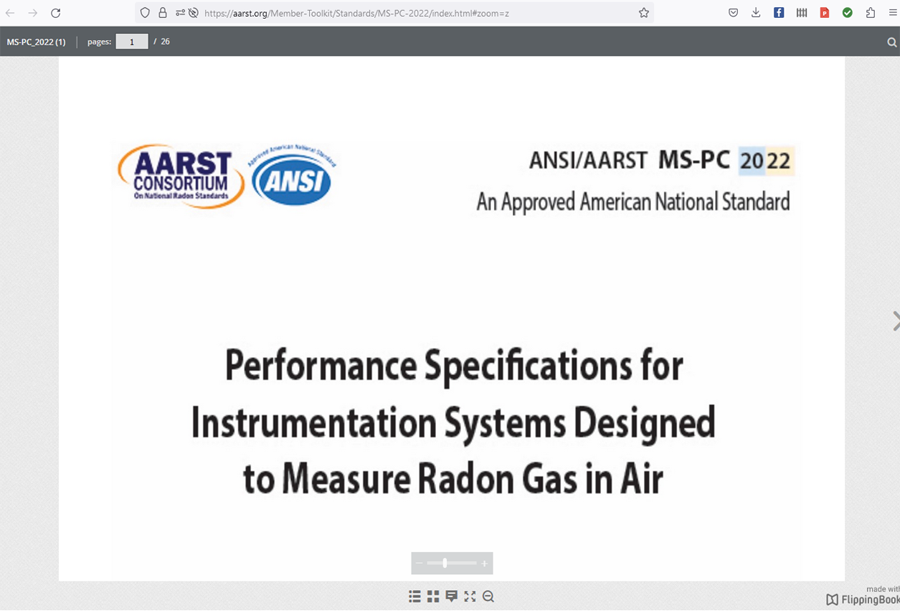
Members of the Public – How to Get Access to the ANSI-AARST Standards
To view the free flipbook online, go to standards.aarst.org and open the online flipbook for the standard you seek. The controls in the lowest part of the flipbook screen (in the middle) allow changes in view to display table of contents, thumbnails, full screen and zoom.
To purchase a PDF of a standard, go to the Standards Library on the AARST website.
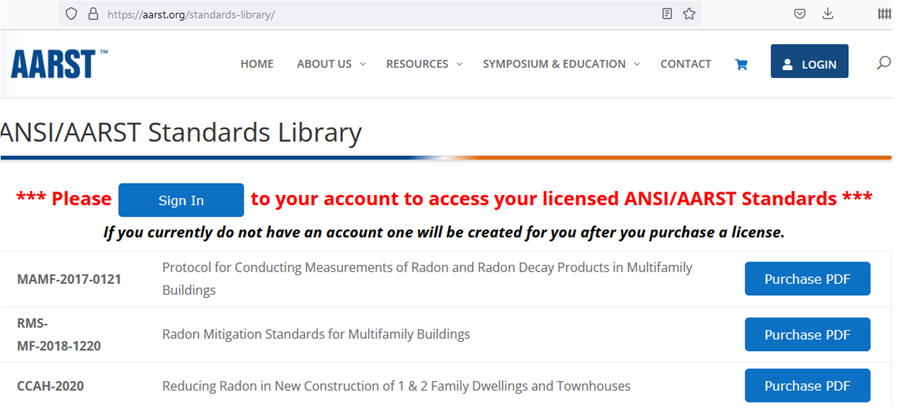
Once you select the standard that you wish to purchase, the next screens will allow you to add it to your shopping cart, view your shopping cart, checkout and pay. You can add more than one standard to your shopping cart before you checkout.
After you have completed your purchase, you will receive a confirmation email directing you to the LOGIN page to sign in if you already have an AARST account or set/reset the password then sign in.
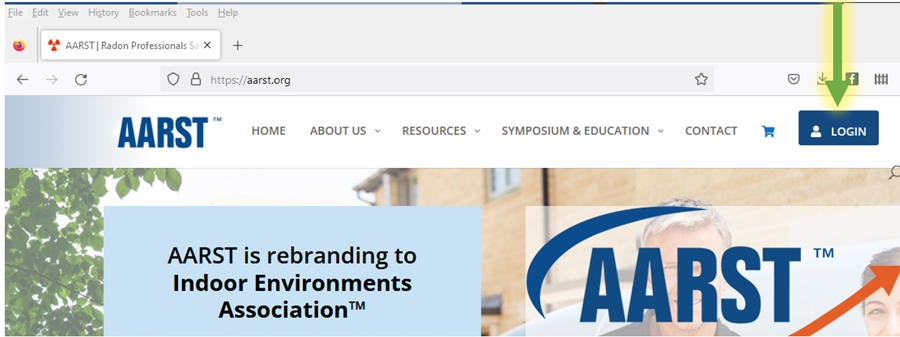
Next, click on the ANSI/AARST Standards Library.
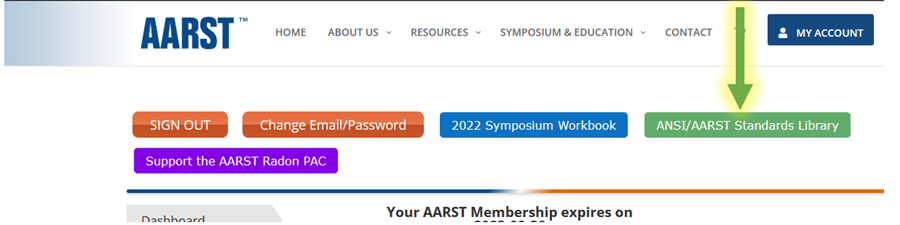
To the right of the standard that you have purchased, click DOWNLOAD PDF.
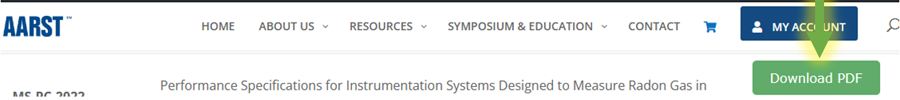
Next, you will receive an email that instructs you how to agree to the required End User License Agreement (EULA) with the terms, limitations and other conditions of your license.
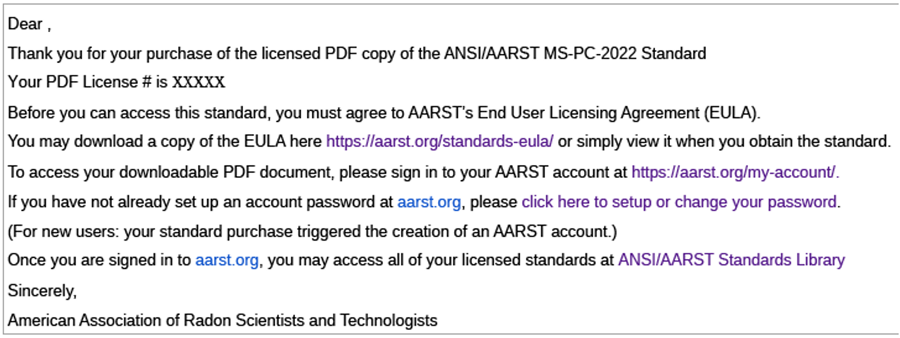
As the email indicates, after you accept the EULA, you will be able to complete the download.
